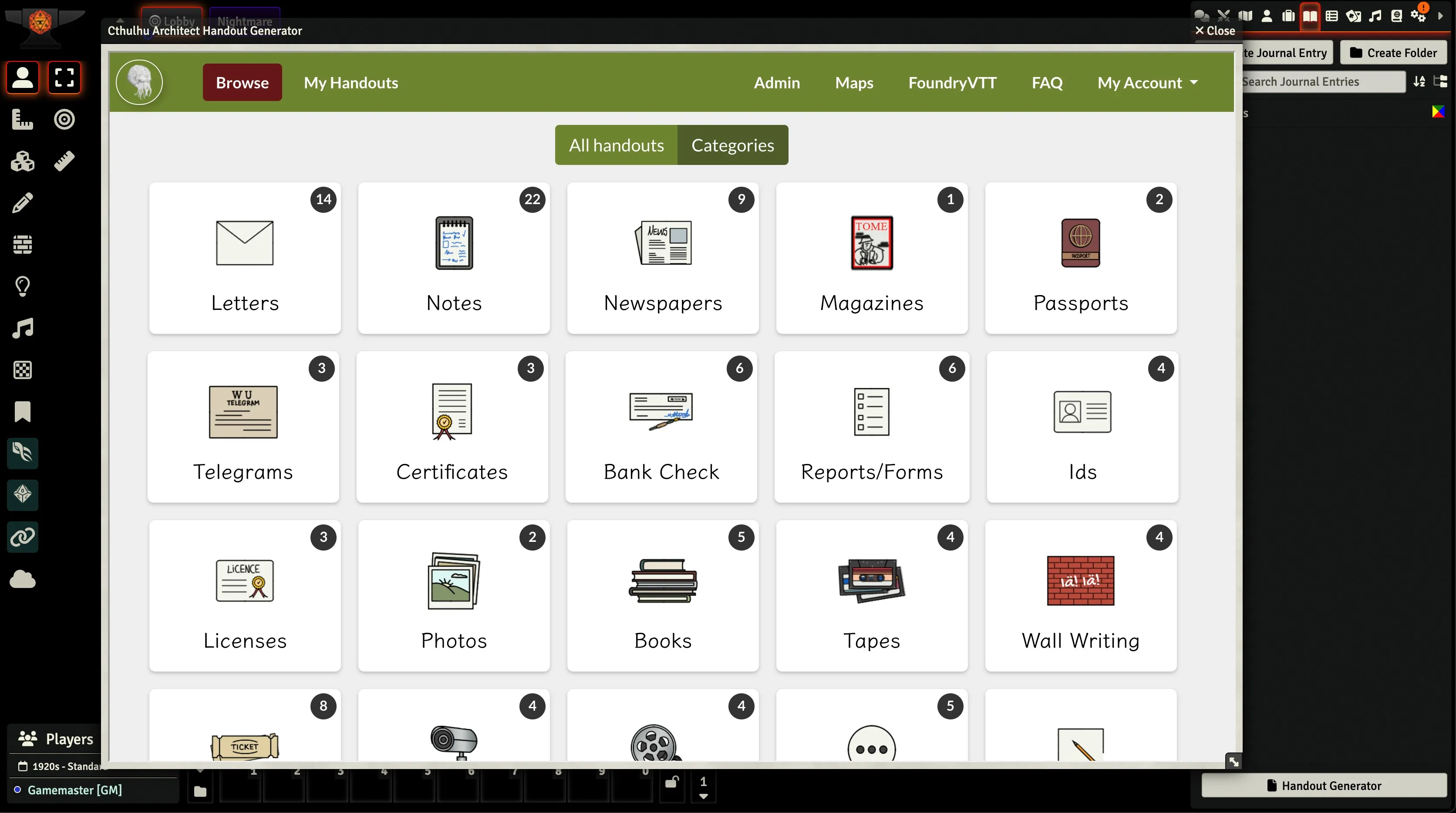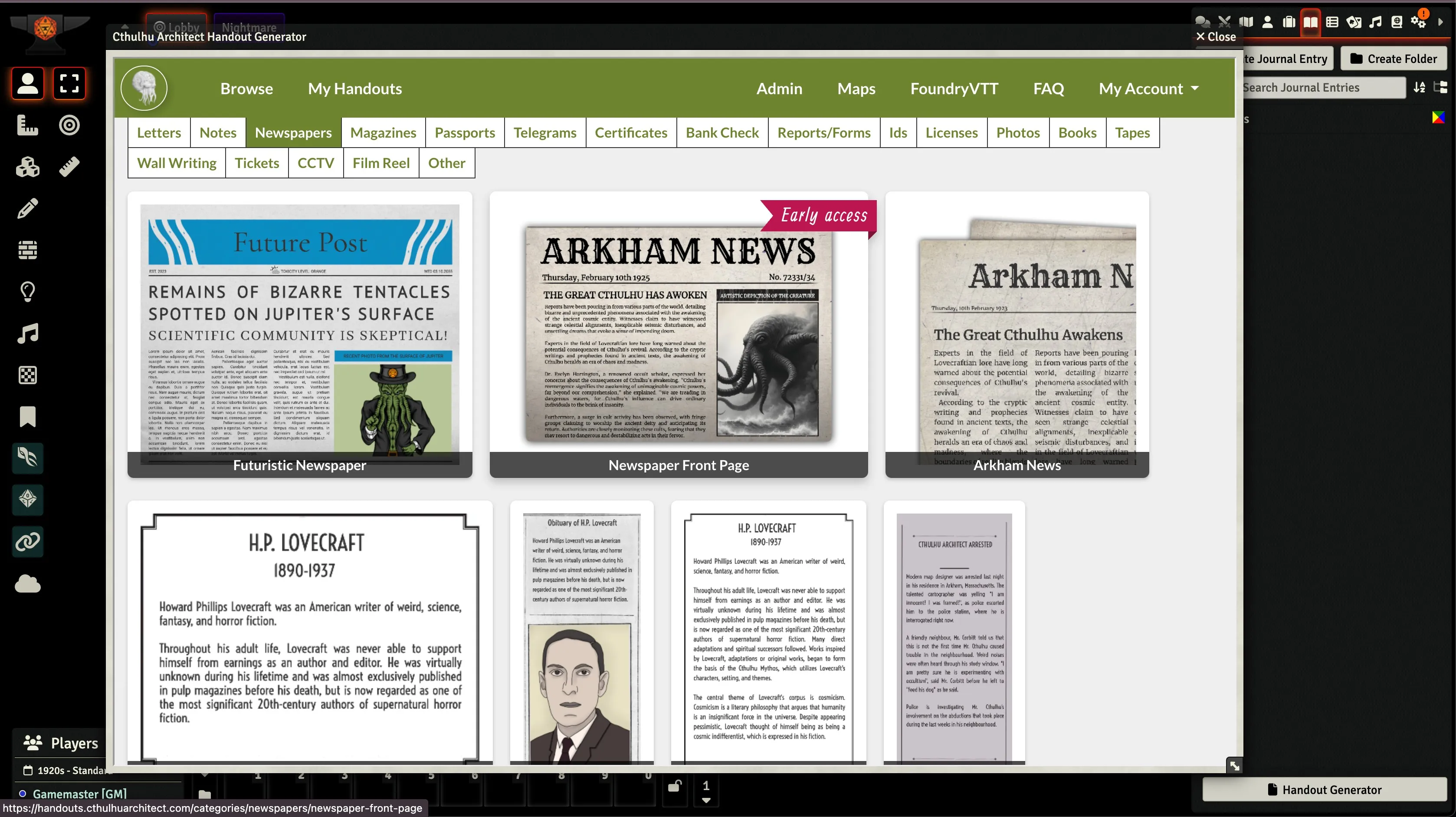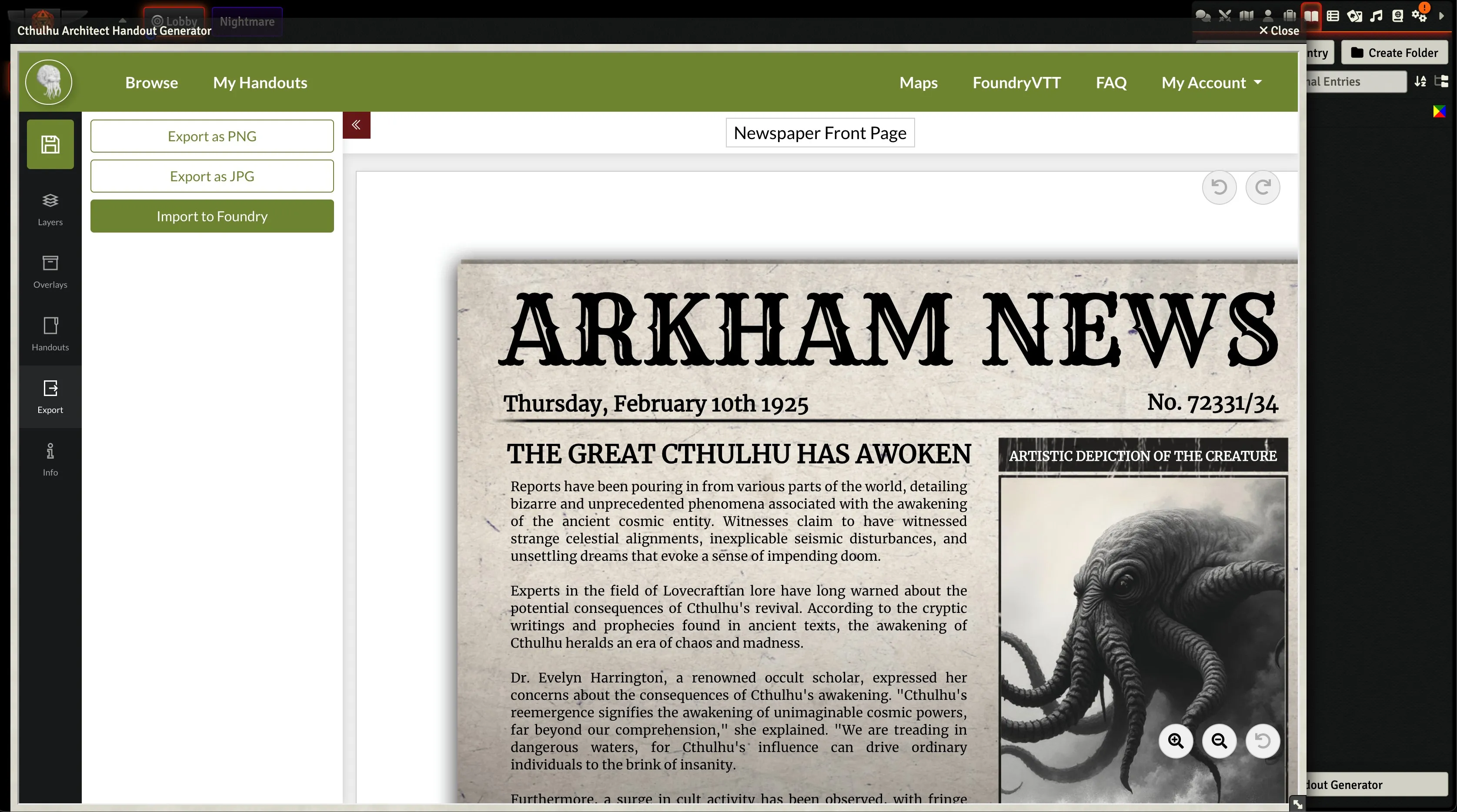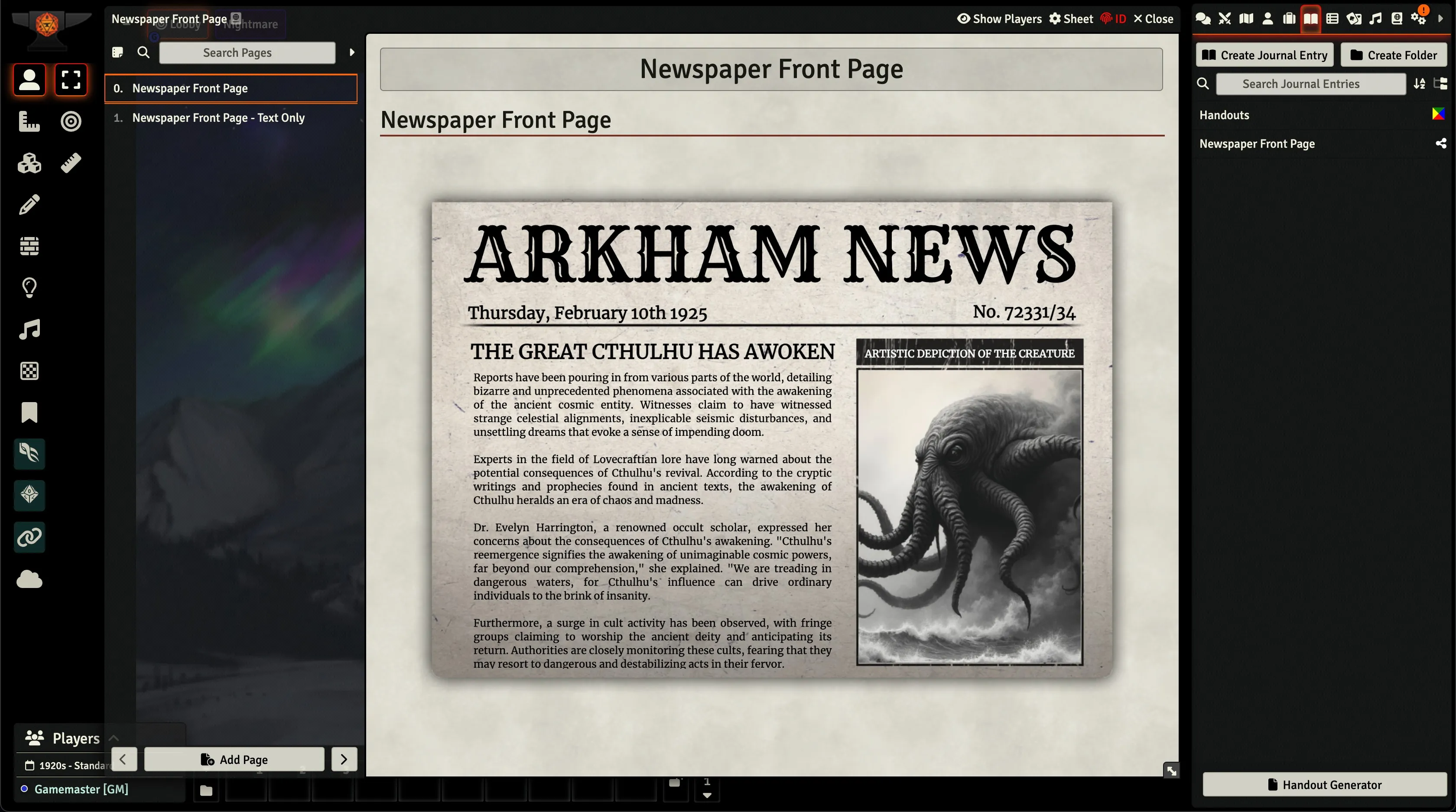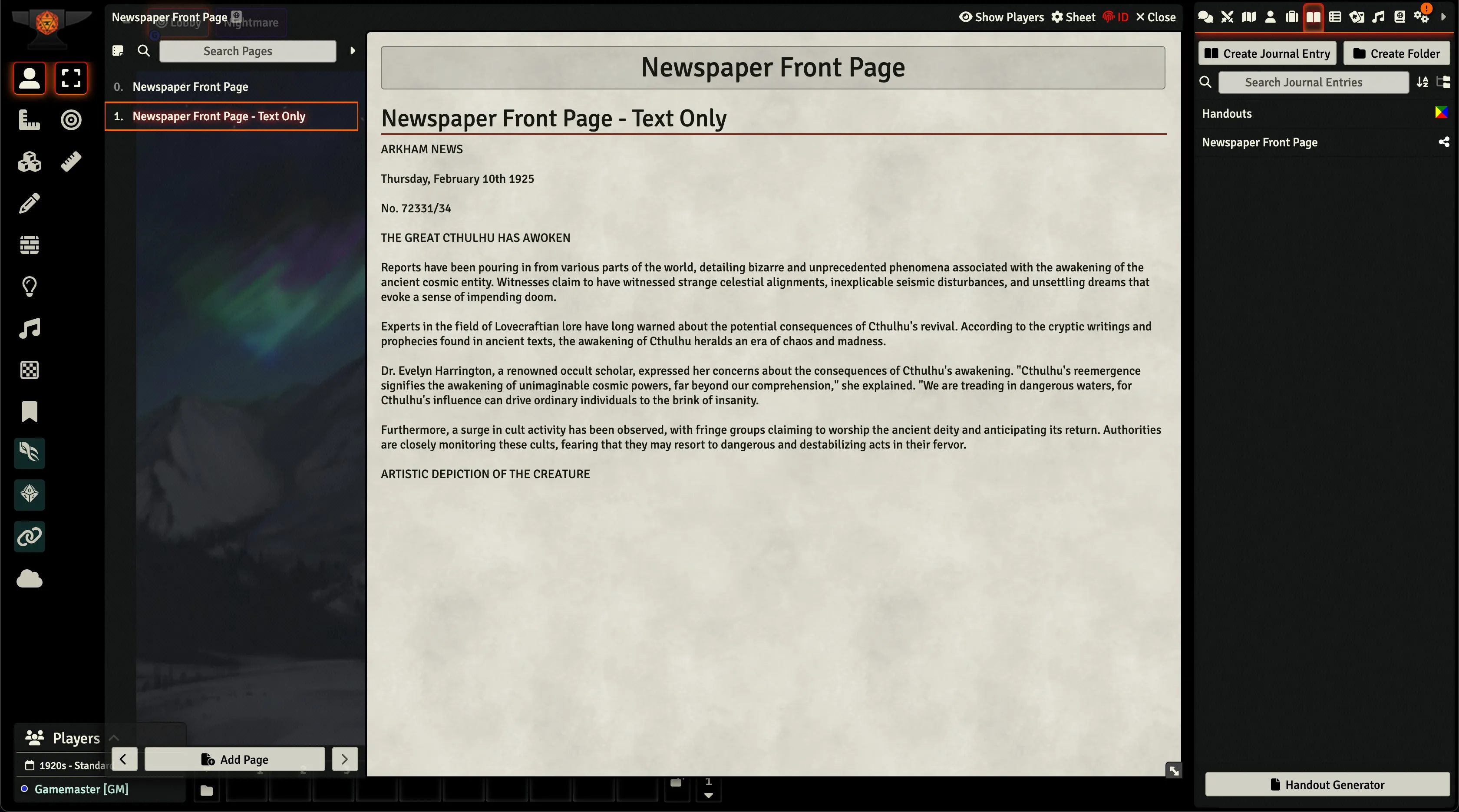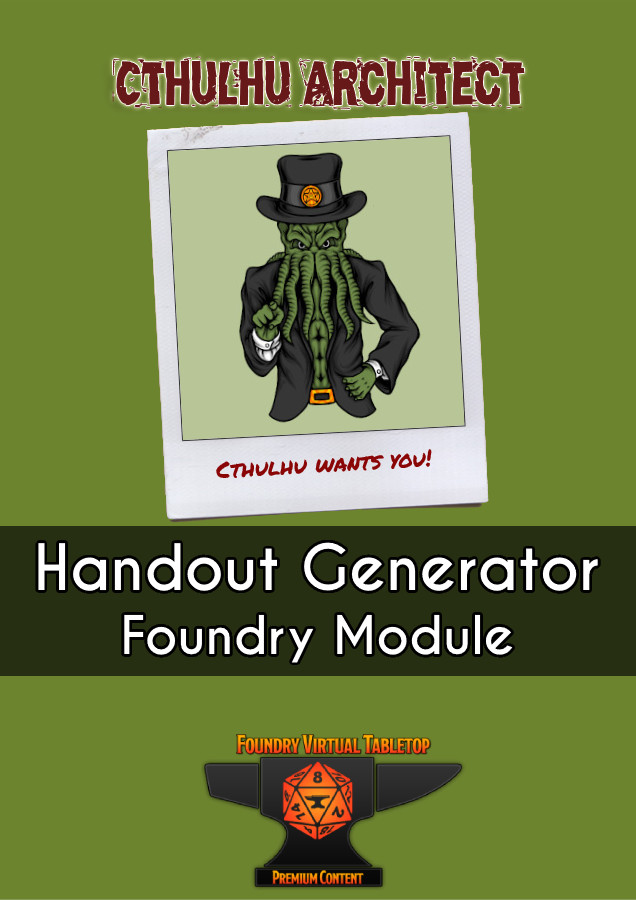Ever wanted to create handouts on the fly while you are prepping on FoundryVTT?
Now you can!
The handout generator is now available as a FoundryVTT module. You can now create easily the handouts for your next game and import them into your journal.
Step 1
You can download the FoundryVTT module within foundry by searching “Cthulhu Architect Handout Generator” or from FoundryVTT website. After installing the module you need to enable it in your world.
You should see a button “Handout Generator” in your Journals tab, as you can see in the screenshot below.
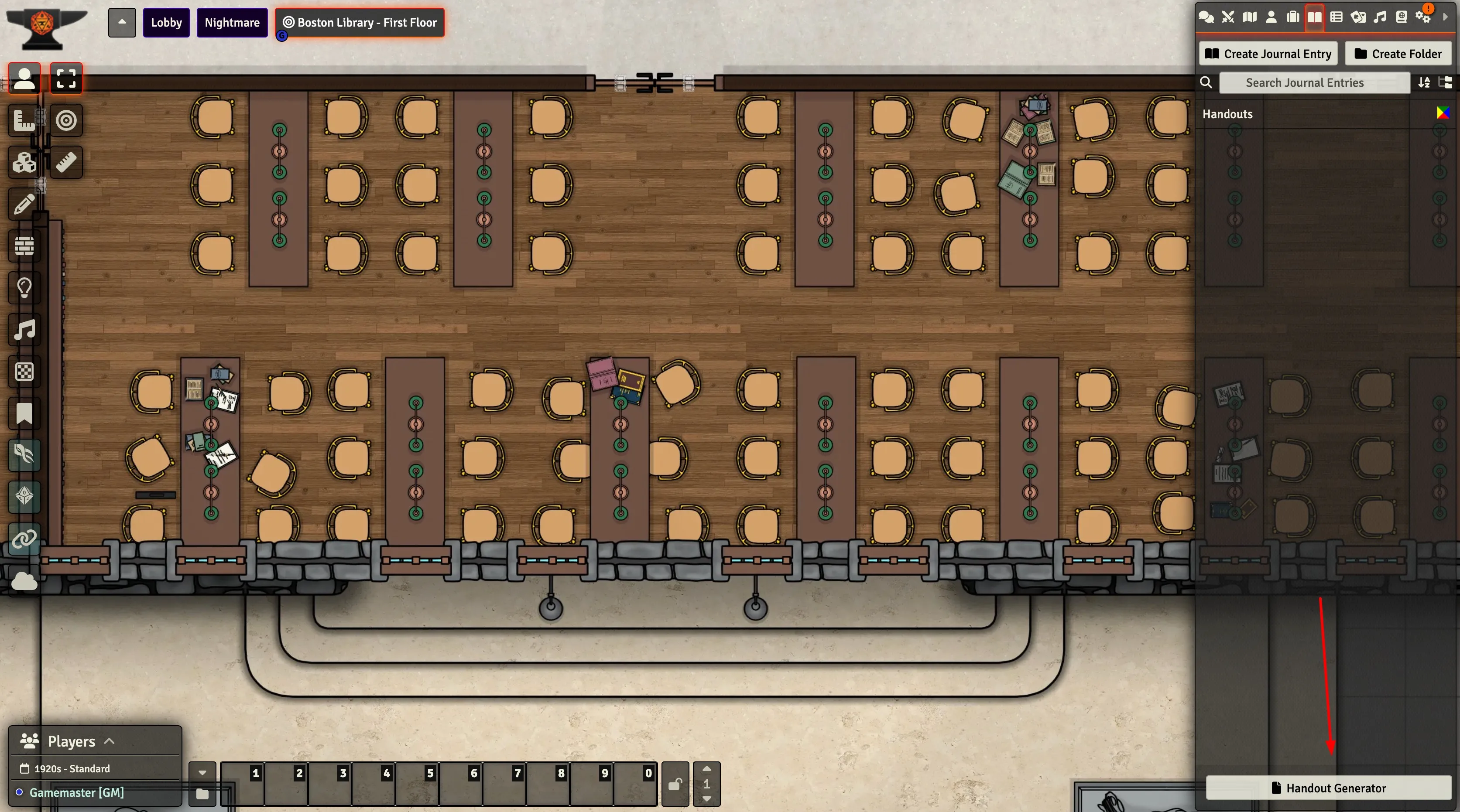
Step 2
As a paid member you will be able to view your foundry module key in Handout Generator website. You need to copy that key and input it on the login page in FoundryVTT.
Be careful to not share that key with anyone else as they will get full access to your account.
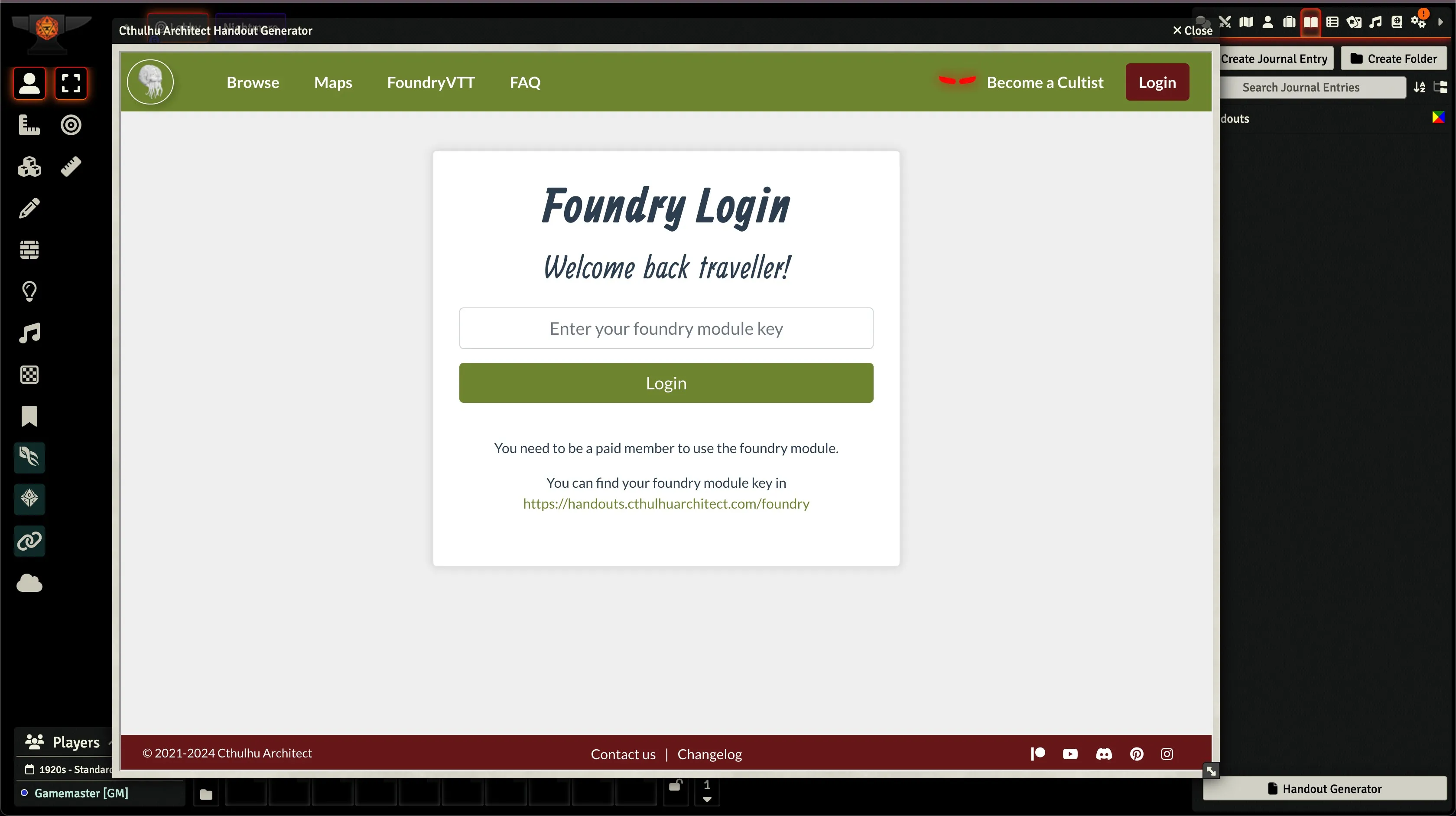
Step 3
You should now be able to view all the handouts, edit them and import them directly into your FoundryVTT world.